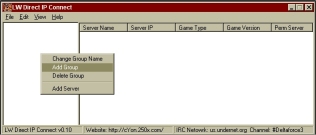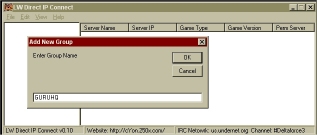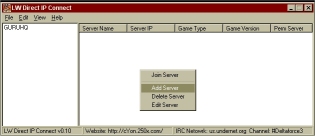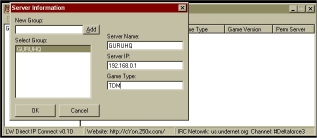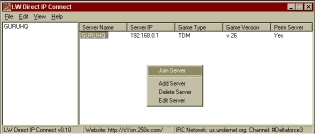Click ones in the left screen on your group name.
Then fill in the server name.
Server name: u can fill in anything.
Server ip: is the ip from your host. (if u dont know the ip u must ask it)
Game type: Can be TDM or DM whatever.
When u have done that click on OK.